Suppose i have table with some rows and column,so i want to rotate text in cells something like this
:
problem is when i rotate text using style :
#rotate {
-moz-transform: rotate(-90.0deg); /* FF3.5+ */
-o-transform: rotate(-90.0deg); /* Opera 10.5 */
-webkit-transform: rotate(-90.0deg); /* Saf3.1+, Chrome */
filter: progid:DXImageTransform.Microsoft.BasicImage(rotation=0.083); /* IE6,IE7 */
-ms-filter: "progid:DXImageTransform.Microsoft.BasicImage(rotation=0.083)"; /* IE8 */
it all get messed up like this
html code:
<table cellpadding="0" cellspacing="0" align="center">
<tr>
<td id='rotate'>10kg</td>
<td >B</td>
<td >C</td>
<td>D</td>
<td>E</td>
</tr>
<tr>
<td id='rotate'>20kg</td>
<td>G</td>
<td>H</td>
<td>I</td>
<td>J</td>
</tr>
<tr>
<td id='rotate'>30kg</td>
<td>L</td>
<td>M</td>
<td>N</td>
<td>O</td>
</tr>
</table>
css:
<style type="text/css">
td {
border-collapse:collapse;
border: 1px black solid;
}
tr:nth-of-type(5) td:nth-of-type(1) {
visibility: hidden;
}
#rotate {
-moz-transform: rotate(-90.0deg); /* FF3.5+ */
-o-transform: rotate(-90.0deg); /* Opera 10.5 */
-webkit-transform: rotate(-90.0deg); /* Saf3.1+, Chrome */
filter: progid:DXImageTransform.Microsoft.BasicImage(rotation=0.083); /* IE6,IE7 */
-ms-filter: "progid:DXImageTransform.Microsoft.BasicImage(rotation=0.083)"; /* IE8 */
}
</style>