I'm looking for a way to use long variable names on the x axis of a plot. Of course I could use a smaller font or rotate them a little but I would like keep them vertical and readable.
As an example:
df <- data.frame(a=LETTERS[1:20], b=rnorm(20), c=rnorm(20), d=rnorm(20))
df_M <- melt(df, id="a")
plot <- ggplot(data=df_M,
aes(x=variable, y=a, fill=value)) +
geom_tile() +
scale_fill_gradient(low="green", high="red")
plot
here the x axis is just letters, but if I want to use the full name, the names use a disproportionate amount of space:
plot +
theme(axis.text.x=element_text(angle=90)) +
scale_x_discrete(breaks=unique(df_M$variable),
labels=c("Ambystoma mexicanum",
"Daubentonia madagascariensis",
"Psychrolutes marcidus"))
So I would like to put a line break in the labels. Preferably in ggplot2 but other solutions are welcome of course.
Thanks!