Here a function to make it automatically for any of the sides in case someone need it.
import matplotlib.pyplot as plt
import numpy as np
def plotting_several_axis(variables, positions, colors, ylabels, xlabel, yaxislabels,
fontsize=12, y_axis_dist = 0.2, figsize=(7,5)):
"""
plotting_several_axis(variables, positions, colors, ylabels, xlabel, yaxislabels,
fontsize=12, y_axis_dist = 0.2, figsize=(7,5))
Example:
a1 = np.arange(1, 100, 1)
a2 = np.arange(1, 100, 1)
a = [a1, a2]
b = [i**2 for i in a]
c = [i/5 for i in b]
d = [i*8 for i in c]
e = [i+5 for i in d]
variables = [a, b, c, d, e]
positions = ['right', 'left', 'right', 'left', 'right']
colors = ['green', 'blue', 'red', 'magenta', 'brown']
ylabels = ['potatoes', 'rice', 'tomatoes', 'juice', 'cotton']
xlabel = 'price'
yaxislabels = ['item', 'kg', 'bunch', 'Liters', 'cm3']
"""
def make_patch_spines_invisible(ax):
ax.set_frame_on(True)
ax.patch.set_visible(False)
for sp in ax.spines.values():
sp.set_visible(False)
fig, host = plt.subplots(figsize=figsize)
fig.subplots_adjust(right=0.75)
###### HOST PLOTTING
tkw = dict(size=4, width=1.5, labelsize=fontsize)
p1, = host.plot(variables[0][0], variables[0][1], colors[0], label=ylabels[0])
host.set_xlabel(xlabel, fontsize=fontsize)
host.set_ylabel(yaxislabels[0], fontsize=fontsize)
host.yaxis.label.set_color(p1.get_color())
host.tick_params(axis='y', colors=p1.get_color(), **tkw)
host.tick_params(axis='x', **tkw)
# host.set_xlim(0, 2)
lines = [p1]
# y_axis_dist = 0.2
inc_r = 1
inc_l = -y_axis_dist
for ix, i in enumerate(variables):
if ix != 0:
par = host.twinx()
if positions[ix] == 'right':
par.spines[positions[ix]].set_position(("axes", inc_r))
inc_r += y_axis_dist
elif positions[ix] == 'left':
par.spines[positions[ix]].set_position(("axes", inc_l))
inc_l -= y_axis_dist
make_patch_spines_invisible(par)
par.spines[positions[ix]].set_visible(True)
par.yaxis.set_label_position(positions[ix])
par.yaxis.set_ticks_position(positions[ix])
p, = par.plot(variables[ix][0], variables[ix][1], colors[ix], label=ylabels[ix])
par.set_ylabel(yaxislabels[ix], fontsize=fontsize)
par.yaxis.label.set_color(p.get_color())
par.tick_params(axis='y', colors=p.get_color(), **tkw)
lines.append(p)
host.legend(lines, [l.get_label() for l in lines], fontsize=fontsize, loc='lower right')
plt.savefig("example.png", dpi=300, bbox_inches="tight")
plt.show()
a1 = np.arange(1, 100, 1)
a2 = np.arange(1, 100, 1)
a = [a1, a2]
b = [i**2 for i in a]
c = [i/5 for i in b]
d = [i*8 for i in c]
e = [i+5 for i in d]
variables = [a, b, c, d, e]
positions = ['right', 'left', 'right', 'left', 'right']
colors = ['green', 'blue', 'red', 'magenta', 'brown']
ylabels = ['potatoes', 'rice', 'tomatoes', 'juice', 'cotton']
xlabel = 'price'
yaxislabels = ['item', 'kg', 'bunch', 'Liters', 'cm3']
plotting_several_axis(variables, positions, colors, ylabels, xlabel, yaxislabels, y_axis_dist=0.2)