According This question, imagine that we have a raw plot with the following code:
import numpy as np
import matplotlib.pyplot as plt
Edge_matrix= [[0, 1], [1, 0], [14, 15], [15, 14], [67, 68], [68, 67], [72,
73], [73, 72], [85, 86], [86, 85], [132, 133], [133, 132], [169, 170], [170,
169], [184, 185], [185, 184], [196, 197], [197, 196], [242, 243], [243, 242],
[269, 270], [270, 269], [274, 275], [275, 274], [297, 298], [298, 297], [341,
342], [342, 341], [378, 379], [379, 378], [387, 388], [388, 387], [390, 391],
[391, 390], [443, 444], [444, 443], [490, 491], [491, 490], [501, 502], [502,
501], [527, 528], [528, 527], [550, 551], [551, 550], [556, 557], [557, 556],
[583, 584], [584, 585], [584, 583], [585, 584], [594, 595], [595, 594], [601,
602], [602, 601], [711, 712], [712, 711]]
x,y = zip(*Edge_matrix)
plt.scatter(x,y, s=0.8, c='purple', alpha=1)
plt.axhline(576, linewidth=0.3, color='blue', label='zorder=2', zorder=2)
plt.axvline(576, linewidth=0.3, color='blue', label='zorder=2', zorder=2)
plt.xlim(0, 820)
plt.ylim(0, 820)
plt.show()
Now, we want to change this code in a way that two new twin axes are formed at the bottom and left side of our raw plot like this:
For later works I will need to break the new plot into subplots exactly at break points and set just second axes (not first axes) of new plot for these new subplots Anyone has any idea for solving this problem?