I am a newbie in drawing plots. I have written the following code with matplotlib in python to build a scatterplot:
import numpy as np
import matplotlib.pyplot as plt
Edge_matrix=[[269, 270], [270, 269], [274, 275], [275, 274], [341, 342],
[342, 341], [711, 712], [712, 711]]
x=[]; y=[]
for i in Edge_matrix:
x.append(i[0])
y.append(i[1])
#print(x,y)
plt.scatter(x,y, s=1, c='blue', alpha=1)
plt.axhline(576, linewidth=0.3, color='blue', label='zorder=2', zorder=2)
plt.axvline(576, linewidth=0.3, color='blue', label='zorder=2', zorder=2)
plt.show()
I want the x1 and y1 axes start from 0 to 821 and make new x2 axis starting from 1 to 577 to the vertical line and after passing vertical line, again starting from 1 to 243; I need a new y2 axis exactly like x2. Is there any way to change my code for getting my favorite plot?
This is the plot after running the code:
The plot I would like to have is the following: