On the below plot, I'd like to create an empty space on the x-axis at position 3. In other word, I'd like that the dots for wt>=3 and the axis scale when wt>=3 are shifted to the right side by some arbitrary chosen value. Does it make sense?
ggplot(mtcars, aes(x = wt, y = mpg)) + geom_point()
I could simply modify the my data and add 0.5 to each value of mpg where wt>=3 but it doesn't solve the issue with the x-axis.
I might rephrase my question saying that on the below graph I'd like that the vertical line does not overlap the data and therefore all the data (and also the x-axis) should be shifted to the left by the thickness of the vertical line.
ggplot(mtcars, aes(x = wt, y = mpg)) + geom_point() + geom_vline(xintercept=3, size=30)
I was thinking about facet_wrap or viewport. Maybe something like adding a constant to each value of mpg where wt>=3 and then, manually set the values for the x-axis.