i've create an AppleScript very helpful to me and i wish if it is possible to automatically change the folder icon.
This script is very simple, it create one folder, then create one empty text file in the same folder.
Here is the script:
tell application "Finder"
set newfolder to make new folder with properties {name:My Folder}
make new file at newfolder with properties {name:"read_me.txt"}
end tell
Is it possible to automatically change the folder icon?
(I own my custom folder icon (.icns) in the same folder as the script, of course)