When I add a 775 x 775 image to a fabricjs canvas and resize it down to around 90 x 90, the image greatly loses its quality.
But if I add that same image as an <img/> and scale it down, it retains its quality.
Why does the canvas image become so low quality? How can I make the canvas image retain it's original quality like the <img/> does?