Possible Duplicate:
How to stretch images with no antialiasing
Is it in any way possible to disable antialiasing when scaling up an image ?
Right now, i get something that looks like this :
Using the following css code :
#bib {
width: 104px;
height: 104px;
background-image: url(/media/buttonart_back.png);
background-size: 1132px 1360px;
background-repeat: no-repeat;
}
What I would like, is something like this :
In short, any CSS flag to disable anti-aliasing from when scaling up images, preserving hard edges.
Any javascript hacks or similar are welcome too.
(Yes, I am aware that php and imagemagick can do this as well, but would prefer a css based solution.)
UPDATE The following have been suggested :
image-rendering: -moz-crisp-edges;
image-rendering: -moz-crisp-edges;
image-rendering: -o-crisp-edges;
image-rendering: -webkit-optimize-contrast;
-ms-interpolation-mode: nearest-neighbor;
But that doesn't seem to work on background images.