I am developing in Android Studio (i've used IntelliJ IDEA + SDK)
I've encountered debugging problem. All my breakpoints don't work in all projects.
Exclusion is the breakpoint on the first line of a method
for example:
 Breakpoint on line 1 works, on line 2 doesn't
breakpoint's Hint tells that no sources found for this line. It seems like proguard is enabled, but it doesn't.
Breakpoint on line 1 works, on line 2 doesn't
breakpoint's Hint tells that no sources found for this line. It seems like proguard is enabled, but it doesn't.
I have tried create new empty project (Gradle). It is also not working. Have You any idea?