I am using Visual Studio 2012 and Sublime Text 3 in Windows 7.
I set up Sublime Text 3 as an external editor using the steps outlined here.
The file correctly opens to the current line as expected, however if I try to save the file in Sublime Text I get this error:
EDIT: The files are all marked as read-only, although VS opens and saves them without incident. What can I do to remove the read-only flag when editing in ST?