I was onto creating a new AVD. I created one with the ARM CPU image. But it won't boot up even after about 45 minutes. So I deleted it and downloaded the Intel x86 Atom image. On creating the AVD the field to select the CPU became inactive and shows 'No System Images installed for this target.
Help.!
Image installation status in SDK Manager: