Today I wanted to test how Meteor's android build worked. So I installed Meteor and created a test to-do app per their instructions. Then pr. instructions from here I installed the Java SDK, and confirmed I had the Android SDK from when I installed Visual Studio 2015.
Then came my first problem. When I tried to run meteor add-platform android from the command prompt. I got the error Cannot find module ‘is-property’, and quickly learned to fix this by cd'ing to the directory missing the module and running npm install is-property. A hat tip to this thread for the solution.
Okay, one more time: meteor add-platform android and this time with success. I then ran meteor run android, and sure enough, an emulator launched with my app. Or almost. Because the first message that greeted me was Application Error - The connection to the server was unsuccessful (http://localhost:12784) and the app crashed.
After searching around a bit, it seemed that because the emulator was so damn slow, the meteor script timed out and caused the crash. So I then tried installing Android Studio to use Android AVD manager. But now the emulator wouldn't even launch, and I got stock with the following:
Starting app on android emulator and then... nothing.
So I tried to uninstall all android sdks, android studio, and meteor.
Then I tried to
- Installing meteor again.
- Install only the Android SDK command line tools.
- Added the Android SDK to my environment variables.
- Ran the android.bat to make sure I installed almost all the newest tools and images plus the Intel x86 Emulator Accelerator (HAXM installer)
- I Then tried running the
meteor run androidcommand again, only to get stuck at starting app on android emulator as seen in the first picture. - Let the Starting app on android emulator run for an hour plus to see if things were just slow.
I have also tried to follow advice from the following resources without help:
- Android Emulator Hangs
- Meteor with android having issue starting app on the device and emulator
- Creating a new AVD- CPU/ABI field show 'No System images installed'
- Unable to create Android Virtual Device
And btw, here is how my AVD config looks like
So what have I done wrong? Everything would not be a surprising answer. Jokes aside, what is it I need to do to get a proper running android emulator up for my meteor app on windows 10?