I am working on a mapped DVR/cctv UI.
I made it myself, so I did not use google's API. I just cut off big part of the map where I need it.
so, if I do have a really big map, then it won't fit in my pc's resolution, I haven't found a code to move the picture inside the pictureBox, but what I did is to move the pictureBox inside a panel. then it looked like a map, with boundaries. :)
now, I want to be able to save/attach this button to the picture.. so whenever and wherever I move the pictureBox, button gets along with it. even if goes outside the form, but when I drag it back, it appears to where it was let's say, attached just imagine the button like googlemap's marker. that's what I wanted to happen.
its like I am building my own offline google map..
if you have queries, feel free to ask. TIA