I want you to check on this first..
that's what I am working on, problem solved on the button, and now, I need to make a WinForm follow the button wherever and whenever I drag the map/picture. it is something like this, infowindows on google's API. first picture, I made it on html.
and this one.. this is what I am working on now, on winForms, I can't drag form2 with the picture..
this is my current code..
Private Sub Form1_Load(ByVal sender As System.Object, ByVal e As System.EventArgs) Handles MyBase.Load
Dim loc As Point = PictureBox1.PointToClient(Button1.PointToScreen(Point.Empty))
Button1.Parent = PictureBox1
Button1.Location = loc
End Sub
Private Sub Button1_Click(ByVal sender As System.Object, ByVal e As System.EventArgs) Handles Button1.Click
Form2.Show()
End Sub
Private Sub pictureBox1_LocationChanged(ByVal sender As Object, ByVal e As EventArgs)
Dim p As Point = button1.PointToScreen(Point.Empty)
p.Offset(5, 10)
Form2.Location = p
Form2.Owner = Me
End Sub
as you can see, that infowindow, I want that to be a form in my winForms. Is it possible that its location can be relative/parent to the button just like from the link above. thanks!