I'm using eclipse to develop android application and it always gone well, but today it's giving problems.
When i try to open eclipse it show me this message "Failed to create the java virtual machine. Error occurred during initialization of VM. Could not reserve enough space for object heap"
This is my eclipse.ini
-startup
plugins/org.eclipse.equinox.launcher_1.3.0.v20120522-1813.jar
--launcher.library
plugins/org.eclipse.equinox.launcher.win32.win32.x86_1.1.200.v20120913-144807
-product
com.android.ide.eclipse.adt.package.product
--launcher.XXMaxPermSize
256M
-showsplash
com.android.ide.eclipse.adt.package.product
--launcher.XXMaxPermSize
256m
--launcher.defaultAction
openFile
-vmargs
-Dosgi.requiredJavaVersion=1.8
-Xms1336m
-Xmx1336m
-Declipse.buildId=v22.3.0-887826
-XX:MaxPermSize=512M
I tried to change "256m" in "512m" but it still doesn't work. I tried to restart but nothing. I tried to change the -XX:MaxPermSize=512M value, but nothing.