I've imported the source from the following tutorial:
http://blog.blundell-apps.com/show-youtube-user-videos-in-a-listview/
https://github.com/blundell/YouTubeUserFeed/tree/master/res/layout
but I cannot seem to increase the size of the thumbnails - I've tried changing userVideoThumbImageView in my XML from:
android:layout_width="wrap_content"
android:layout_height="wrap_content"
to
android:layout_width="80dip"
android:layout_height="80dip"
but it only seems to increase the size of the black space around the thumbnail.
XML:
<?xml version="1.0" encoding="utf-8"?>
<LinearLayout xmlns:android="http://schemas.android.com/apk/res/android"
android:layout_width="fill_parent"
android:layout_height="wrap_content"
android:gravity="center_vertical"
android:orientation="horizontal" >
<com.blundell.tut.ui.widget.UrlImageView
android:id="@+id/userVideoThumbImageView"
android:layout_width="80dip"
android:layout_height="80dip"
android:contentDescription="YouTube video thumbnail"
android:src="@drawable/ic_launcher" />
<TextView
android:id="@+id/userVideoTitleTextView"
android:layout_width="fill_parent"
android:layout_height="wrap_content"
android:text="Video Title Not Found" />
</LinearLayout>
SCREENSHOT: