I struggle to import library 'PageSlidingTapStrip'(https://github.com/astuetz/PagerSlidingTabStrip).
I found this question(How to import eclipse library project from github to android studio project?), and I follow this solution.
cf)I'm using win 8.1 , android studio version 0.3.6
First, build new project like this condition.
Second, go to File -> New Module click, create new module as android library and make condition like this.( Unchecked create custom launcher icon, activity )
And this part I got a first question. Which version should I choice version about 'Minimum required SDK' , 'Target SDK', 'Compile with'? Just Follow project version? (image show default value when I create this window first.)
Anyway, I progress under condition ' Minimum required SDK : API 9 / Target SDK : API 19 / Compile with : API 19 '
Third, delete files under 'Project/PageSlidingTabStrip/src/main/' and copy folder&file under external library 'res', 'src', 'AndroidManifest.xml' and move into 'Project/PageSlidingTabStrip/src/main/' then renamed src to java.
And then project & folder become like this. (what I followed question as , told me copy and move file 'ic_launcer-web.png' apart from 'res', 'src', 'manifest' , but I can't find that file)
Fourth, go to 'File -> Project setting -> Module -> click project module -> '+' button -> select Module dependency' then apply.
After that, I face this error and cannot resolve R.
 And I can't go next step, can't finish import library.
What should I do?
And I can't go next step, can't finish import library.
What should I do?
Is there any other solution?
Thanks for seeing long question. I hope to get a solution!