I've managed to write a 'for dummies' how to calculate the area of irregular polygon in C#, but I need it to be dynamic for any amount of verticies.
Can someone please help?
Class:
public class Vertex
{
private int _vertexIdx;
private double _coordX;
private double _coordY;
private double _coordZ;
public Vertex()
{ }
public Vertex(int vertexIdx, double coordX, double coordY, double coordZ)
{
_vertexIdx = vertexIdx;
_coordX = coordX;
_coordY = coordY;
_coordZ = coordZ;
}
public int VertexIdx
{
get { return _vertexIdx; }
set { _vertexIdx = value; }
}
public double X
{
get { return _coordX; }
set { _coordX = value; }
}
public double Y
{
get { return _coordY; }
set { _coordY = value; }
}
public double Z
{
get { return _coordZ; }
set { _coordZ = value; }
}
}
Form_Load:
List<Vertex> verticies = new List<Vertex>();
verticies.Add(new Vertex(1, 930.9729, 802.8789, 0));
verticies.Add(new Vertex(2, 941.5341, 805.662, 0));
verticies.Add(new Vertex(3, 946.5828, 799.271, 0));
verticies.Add(new Vertex(4, 932.6215, 797.0548, 0));
dataGridView1.DataSource = verticies;
Code to calculate when button is pressed: (hard-coded for 4 points polygon - should be for any amount...)
// X-coords
double x1;
double x2;
double x3;
double x4;
double x5;
// Y-coords
double y1;
double y2;
double y3;
double y4;
double y5;
// Xn * Yn++
double x1y2;
double x2y3;
double x3y4;
double x4y5;
// Yn * Xn++
double y1x2;
double y2x3;
double y3x4;
double y4x5;
// XnYn++ - YnXn++
double x1y2my1x2;
double x2y3my2x3;
double x3y4my3x4;
double x4y5my4x5;
double result;
double area;
x1 = Convert.ToDouble(dataGridView1.Rows[0].Cells[1].Value.ToString());
y1 = Convert.ToDouble(dataGridView1.Rows[0].Cells[2].Value.ToString());
txtLog.Text += String.Format("X1 = {0}\tY1 = {1}\r\n", x1, y1);
x2 = Convert.ToDouble(dataGridView1.Rows[1].Cells[1].Value.ToString());
y2 = Convert.ToDouble(dataGridView1.Rows[1].Cells[2].Value.ToString());
txtLog.Text += String.Format("X2 = {0}\tY2 = {1}\r\n", x2, y2);
x3 = Convert.ToDouble(dataGridView1.Rows[2].Cells[1].Value.ToString());
y3 = Convert.ToDouble(dataGridView1.Rows[2].Cells[2].Value.ToString());
txtLog.Text += String.Format("X3 = {0}\tY3 = {1}\r\n", x3, y3);
x4 = Convert.ToDouble(dataGridView1.Rows[3].Cells[1].Value.ToString());
y4 = Convert.ToDouble(dataGridView1.Rows[3].Cells[2].Value.ToString());
txtLog.Text += String.Format("X4 = {0}\tY4 = {1}\r\n", x4, y4);
// add the start point again
x5 = Convert.ToDouble(dataGridView1.Rows[0].Cells[1].Value.ToString());
y5 = Convert.ToDouble(dataGridView1.Rows[0].Cells[2].Value.ToString());
txtLog.Text += String.Format("X5 = {0}\tY5 = {1}\r\n", x5, y5);
txtLog.Text += "\r\n";
// Multiply
x1y2 = x1 * y2;
x2y3 = x2 * y3;
x3y4 = x3 * y4;
x4y5 = x4 * y5;
y1x2 = y1 * x2;
y2x3 = y2 * x3;
y3x4 = y3 * x4;
y4x5 = y4 * x5;
// Subtract from each other
x1y2my1x2 = x1y2 - y1x2;
x2y3my2x3 = x2y3 - y2x3;
x3y4my3x4 = x3y4 - y3x4;
x4y5my4x5 = x4y5 - y4x5;
// Sum all results
result = x1y2my1x2 + x2y3my2x3 + x3y4my3x4 + x4y5my4x5;
area = Math.Abs(result / 2);
txtLog.Text += String.Format("Area = {0}\r\n", area);
Example output:
X1 = 930.9729 Y1 = 802.8789
X2 = 941.5341 Y2 = 805.662
X3 = 946.5828 Y3 = 799.271
X4 = 932.6215 Y4 = 797.0548
X5 = 930.9729 Y5 = 802.8789
Area = 83.2566504099523