It is possible to add multiple background to one div. However there is no background transform property, thus not support the multiple backgrounds.
I'm not sure if this would work for you, but you can use :after psuedo-class for this:
div
{
width: 400px;
height: 200px;
background: url('http://placehold.it/400x200');
background-repeat: no-repeat;
position: relative;
-webkit-transform: scaleY(-1);
transform: scaleY(-1);
}
div:after
{
content: '';
display: block;
position: absolute;
width: 400px;
height: 200px;
background: url('http://placehold.it/400x200');
background-repeat: no-repeat;
-webkit-transform: scaleY(-1);
transform: scaleY(-1);
top: -200px;
}
Where the second background is re-inverted and the first background inverted. Of course you can edit this to your wishes.
Where you can even do this with 3 backgrounds
I hope you can work with this!