According to w3schools:
http://www.w3schools.com/cssref/css3_pr_transform.asp
The transform property is supported in Internet Explorer 10, Firefox, and Opera.
Internet Explorer 9 supports an alternative, the -ms-transform property (2D transforms only).
Safari and Chrome support an alternative, the -webkit-transform property (3D and 2D transforms).
Opera supports 2D transforms only.
This is a 2D transform, so it should work, with the vendor prefixes, on Chrome, Firefox, Opera, Safari, and IE9+.
Other answers used :before to stop it from flipping the inner content. I used this on my footer (to vertically-mirror the image from my header):
HTML:
<footer>
<p><a href="page">Footer Link</a></p>
<p>© 2014 Company</p>
</footer>
CSS:
footer {
background:url(/img/headerbg.png) repeat-x 0 0;
/* flip background vertically */
-webkit-transform:scaleY(-1);
-moz-transform:scaleY(-1);
-ms-transform:scaleY(-1);
-o-transform:scaleY(-1);
transform:scaleY(-1);
}
/* undo the vertical flip for all child elements */
footer * {
-webkit-transform:scaleY(-1);
-moz-transform:scaleY(-1);
-ms-transform:scaleY(-1);
-o-transform:scaleY(-1);
transform:scaleY(-1);
}
So you end up flipping the element and then re-flipping all its children. Works with nested elements, too.