I have a datatable which I use it as a datasource for my datagridview:
dgv.DataSource = dt;
but after binding the datatable I get the below result. The last row allows people to click on the row and enter data which I don't want to happen.
How can I remove the last row in run time (highlighted in the picture)
Thanks