Is it possible to skip STL Code when using the C++ debugger (native, x64) in Visual Studio 2012? Quite often when debugging C++ code I step into STL code. I expect that the STL code provided by Microsoft is correct - I am not interested in debugging it - I am only interested in debugging my own (self-written) code.
For instacne when setting a break point at this function:
foo(std::make_shared<int>(6));
where foo is defined as:
void foo(std::shared_ptr<int> x)
{
// do something
}
I do not want to dive into the details of std::make_shared - what I want is to step directly into the function foo. But this seems not to be possible. If the breakpoint at foo(std::make_shared<int>(6)); is reached and I press the 'Step Into' button (or F11) it first steps into the 'memory' header file (STL):
So again I have to press the 'Step Out' button than again the 'Step Into' button to get into the foo function. What I want is to skip the STL related parameter initialization or a possibility to jump directly into the function.