Problem: Text (Hebrew language) which I set in button shows conversely.
For example:
NSString *title = @"עמוד הבית"; //This is right-to-left
UIButton *button = [UIButton buttonWithType:UIButtonTypeCustom];
[button setTitle:title forState:UIControlStateNormal];
so: In my simulator i see:
//This is left-to-right
How can it fix?
How can I show text correctly?
App supported iOS 6 and iOS 7