I have a DIV that needs to be aligned to the bottom of a search result page, problem is whenever there is no search result or less rows of search result displayed on the page, the DIV goes up from the bottom of the page.
but it should be placed like this
and whenever there are more rows and the page can be scrolled down, the DIV should be place like this.
My currrent code looks like this
<div id="bottom-stuff>
<div id="bottom">
// DIV stuff
</div>
</div>
#bottom-stuff {
padding: 0px 30px 30px 30px;
margin-left:150px;
position: relative;
}
#bottom{
position: absolute; bottom: 0px;
}