I have the following example
data(diamonds, package="ggplot2")
diamonds.samp <- diamonds[sample(1:dim(diamonds)[1],200),]
ggpairs(diamonds.samp, columns=8:10,
upper=list(continuous='cor'),
lower=list(continuous = 'points'),
diag=list(continuous='density'),
axisLabels='show'
)
Resulting in a really nice figure:
But my problem is that in the real dataset I have to many points whereby I would like to change the parameters for the point geom. I want to reduce the dot size and use a lower alpha value. I can however not doe this with the "param" option it applies to all plot - not just the lower one:
ggpairs(diamonds.samp, columns=8:10,
upper=list(continuous='cor'),
lower=list(continuous = 'points'),
diag=list(continuous='density'),
params=c(alpha=1/10),
axisLabels='show'
)
resulting in this plot:
Is there a way to apply parameters to only "lower" plots - or do I have to use the ability to create custom plots as suggested in the topic How to adjust figure settings in plotmatrix?
In advance - thanks!