I have several .csv files, each one corresponding to a monthly list of customers and some information about them. Each file consists of the same information about customers such as:
names(data.jan)
ID AGE CITY GENDER
names(data.feb)
ID AGE CITY GENDER
To simplify, I will consider only two months, january and february, but my real set of csv files go from january to november:
Considering a "customer X",I have three possible scenarios:
1- Customer X is listed in the january database, but he left and now is not listed in february 2- Customer X is listed in both january and february databases 3- Customer X entered the database in february, so he is not listed in january
I am stuck on the following problem: I need to create a single database with all customers and their respective information that are listed in both dataframes. However, considering a customer that is listed in both dataframes, I want to pick his information from his first entry, that is, january.
When I use merge, I have four options, acording to http://www.dummies.com/how-to/content/how-to-use-the-merge-function-with-data-sets-in-r.html
data <- merge(data.jan,data.feb, by="ID", all=TRUE)
Regardless of which all, all.x or all.y I choose, I get the same undesired output called data:
data[1,]
ID AGE.x CITY.x GENDER.x AGE.y CITY.y GENDER.y
123 25 NY M 25 NY M
I think that what would work here is to merge both databases with this type of join:
Then, merge the resulting dataframe with data.jan with the full outer join. But I don't know how to code this in R.
Thanks,
Bernardo