My output in website has dots below text :
why is it coming and how to remove it?
HTML
<p align = "center"><font size = "4.5" color="#979C91"><a href="customer.html"><span class="fa fa-pencil"> Customers</span></a>
           
<a href="business.html"><span class="fa fa-pencil"> Business</font></span></p></a>
CSS
.fa {
text-decoration: none;
}
.fa.solo{}
.fa.solo span {
display: none;
}
.fa:before {
display:inline-block;
font-family: FontAwesome;
font-size: 1.25em;
text-decoration: none;
font-style: normal;
font-weight: normal;
line-height: 1;
-webkit-font-smoothing:antialiased;
-moz-osx-font-smoothing:grayscale;
}
.fa-pencil:before{
content:"\f040"
}