Just a summary of both solutions above:
1. Using modern CSS that sets a dot below each letter
HTML:
0,<span class="dotunderletter">1</span> =
<br>
0,<span class="dotunderletter">01</span> =
<br>
0,001 = 1 · 1/1.000 =
CSS:
.dotunderletter {
text-emphasis-style: dot;
text-emphasis-position: under left;
-webkit-text-emphasis-style: dot;
-webkit-text-emphasis-position: under;
}
Result:
Issue: The line height changes.
2. Using a CSS before element for each single char
HTML:
0,<span class="char">1</span> =
<br>
0,<span class="char">0</span><span class="char">1</span> =
<br>
0,001 = 1 · 1/1.000 =
CSS:
.char {
display: inline-block;
position: relative;
}
.char::before {
content: '.';
display: inline-block;
position: absolute;
bottom: -0.5em;
left: 0;
text-align: center;
width: 100%;
}
Result:
Issue: Each char needs to be put into a span element. But the line height does not change and it works in most of the browsers.
Thanks to hon2a and Oriol for their helpful answers!