You could subclass Android Applications: You can init the HttpClient there and hold the reference.
Look here
Than you can access from activity your Application object with activity.getApplication()
If your session works with cookies than you may need a persistent cookie storeage (like database or shared preferences):
import java.io.ByteArrayInputStream;
import java.io.ByteArrayOutputStream;
import java.io.ObjectInputStream;
import java.io.ObjectOutputStream;
import java.util.Date;
import java.util.List;
import java.util.concurrent.ConcurrentHashMap;
import java.util.concurrent.CopyOnWriteArrayList;
import org.apache.http.client.CookieStore;
import org.apache.http.cookie.Cookie;
import android.content.Context;
import android.content.SharedPreferences;
import android.text.TextUtils;
/**
* A persistent cookie store which implements the Apache HttpClient
* {@link CookieStore} interface. Cookies are stored and will persist on the
* user's device between application sessions since they are serialized and
* stored in {@link SharedPreferences}.
* <p>
*/
public class PersistentCookieStore implements CookieStore {
private static final String COOKIE_PREFS = "CookiePrefsFile";
private static final String COOKIE_NAME_STORE = "names";
private static final String COOKIE_NAME_PREFIX = "cookie_";
private final ConcurrentHashMap<String, Cookie> cookies;
private final SharedPreferences cookiePrefs;
/**
* Construct a persistent cookie store.
*/
public PersistentCookieStore(Context context) {
cookiePrefs = context.getSharedPreferences(COOKIE_PREFS, 0);
cookies = new ConcurrentHashMap<String, Cookie>();
// Load any previously stored cookies into the store
String storedCookieNames = cookiePrefs.getString(COOKIE_NAME_STORE,
null);
if (storedCookieNames != null) {
String[] cookieNames = TextUtils.split(storedCookieNames, ",");
for (String name : cookieNames) {
String encodedCookie = cookiePrefs.getString(COOKIE_NAME_PREFIX
+ name, null);
if (encodedCookie != null) {
Cookie decodedCookie = decodeCookie(encodedCookie);
if (decodedCookie != null) {
cookies.put(name, decodedCookie);
}
}
}
// Clear out expired cookies
clearExpired(new Date());
}
}
@Override
public synchronized void addCookie(Cookie cookie) {
String name = cookie.getName() + cookie.getDomain();
// Save cookie into local store, or remove if expired
if (!cookie.isExpired(new Date())) {
cookies.put(name, cookie);
} else {
cookies.remove(name);
}
// Save cookie into persistent store
SharedPreferences.Editor prefsWriter = cookiePrefs.edit();
prefsWriter.putString(COOKIE_NAME_STORE,
TextUtils.join(",", cookies.keySet()));
prefsWriter.putString(COOKIE_NAME_PREFIX + name,
encodeCookie(new SerializableCookie(cookie)));
prefsWriter.commit();
}
@Override
public synchronized void clear() {
// Clear cookies from persistent store
SharedPreferences.Editor prefsWriter = cookiePrefs.edit();
for (String name : cookies.keySet()) {
prefsWriter.remove(COOKIE_NAME_PREFIX + name);
}
prefsWriter.remove(COOKIE_NAME_STORE);
prefsWriter.commit();
// Clear cookies from local store
cookies.clear();
}
@Override
public synchronized boolean clearExpired(Date date) {
boolean clearedAny = false;
SharedPreferences.Editor prefsWriter = cookiePrefs.edit();
for (ConcurrentHashMap.Entry<String, Cookie> entry : cookies.entrySet()) {
String name = entry.getKey();
Cookie cookie = entry.getValue();
if (cookie.isExpired(date)) {
// Clear cookies from local store
cookies.remove(name);
// Clear cookies from persistent store
prefsWriter.remove(COOKIE_NAME_PREFIX + name);
// We've cleared at least one
clearedAny = true;
}
}
// Update names in persistent store
if (clearedAny) {
prefsWriter.putString(COOKIE_NAME_STORE,
TextUtils.join(",", cookies.keySet()));
}
prefsWriter.commit();
return clearedAny;
}
@Override
public synchronized List<Cookie> getCookies() {
return new CopyOnWriteArrayList<Cookie>(cookies.values());
}
//
// Cookie serialization/deserialization
//
protected synchronized String encodeCookie(SerializableCookie cookie) {
ByteArrayOutputStream os = new ByteArrayOutputStream();
try {
ObjectOutputStream outputStream = new ObjectOutputStream(os);
outputStream.writeObject(cookie);
} catch (Exception e) {
return null;
}
return byteArrayToHexString(os.toByteArray());
}
protected synchronized Cookie decodeCookie(String cookieStr) {
byte[] bytes = hexStringToByteArray(cookieStr);
ByteArrayInputStream is = new ByteArrayInputStream(bytes);
Cookie cookie = null;
try {
ObjectInputStream ois = new ObjectInputStream(is);
cookie = ((SerializableCookie) ois.readObject()).getCookie();
} catch (Exception e) {
e.printStackTrace();
}
return cookie;
}
// Using some super basic byte array <-> hex conversions so we don't have
// to rely on any large Base64 libraries. Can be overridden if you like!
protected synchronized String byteArrayToHexString(byte[] b) {
StringBuffer sb = new StringBuffer(b.length * 2);
for (byte element : b) {
int v = element & 0xff;
if (v < 16) {
sb.append('0');
}
sb.append(Integer.toHexString(v));
}
return sb.toString().toUpperCase();
}
protected synchronized byte[] hexStringToByteArray(String s) {
int len = s.length();
byte[] data = new byte[len / 2];
for (int i = 0; i < len; i += 2) {
data[i / 2] = (byte) ((Character.digit(s.charAt(i), 16) << 4) + Character
.digit(s.charAt(i + 1), 16));
}
return data;
}
}
Do something like this:
httpClient.setCookieStoreage(new PersistentCookieStore(this)) in your application subclass where you init the httpclient