I want to make the placeholder text display in middle of the textfield (Padding placeholder text). The size of the placeholder text also needs to increase. My code is as follows, how can i solve this ?
UITextField *textField = [[UITextField alloc] initWithFrame:CGRectMake(30, 220,250,55)];
textField.placeholder=@"iiiiiii";
UIView *padView = [[UIView alloc] initWithFrame:CGRectMake(10, 110, 10, 0)];
textField.leftView = padView;
textField.leftViewMode = UITextFieldViewModeAlways;
[self.view addSubview:textField];
UPDATE
I want the font size of the placeholder text to increase your name, and it should have a Left padding to it.