I have some files that are called Team-(Random Number).txt.
Dir("Team-" & "*" & ".txt")
But when there have been changes there could be text files called Team-(Random Number)-AAA.txt, Team-(Random Number)-AAB.txt and so but the most recent file is always called Team-(Random Number).txt.
Since Dir only returns 1 file and does this randomly is there a way to get the file Team-(Random Number).txt?
It should be no problem if dir returned the result in a normal order but apparently it does it randomly.
I've thought of excluding the -AAA part but don't know what the syntax should. Or in a less efficient way to get all files and sort it in an array but with 10 - 200 files it's not very efficient.
Now I'm hoping could give me the syntax of excluding the part or other workaround for my problem thanks!