I am trying to read a response from a server that I receive when I send a POST request. Viewing fiddler, it says it is a JSON response. How do I decode it to a normal string using C# Winforms with preferably no outside APIs. I can provide additional code/fiddler results if you need them.
The fiddler and gibberish images:
The gibberish came from my attempts to read the stream in the code below:
Stream sw = requirejs.GetRequestStream();
sw.Write(logBytes, 0, logBytes.Length);
sw.Close();
response = (HttpWebResponse)requirejs.GetResponse();
Stream stream = response.GetResponseStream();
StreamReader sr = new StreamReader(stream);
MessageBox.Show(sr.ReadToEnd());