When I am trying to run an application in Eclipse, it is getting hung and after 15 mins the following error is displayed. I am working on Eclipse from past 2 months and till now it was working fine. I am using Eclipse Indigo.
When I am trying to run an application in Eclipse, it is getting hung and after 15 mins the following error is displayed. I am working on Eclipse from past 2 months and till now it was working fine. I am using Eclipse Indigo.
JUST DELETE WORKSPACE(S) I had the same problem and its easily solved by deleting the my Workspace folders, in Eclipse --> File --> Switch Workspace ,I found the location of my Workspaces and I went to the direction and deleted them, after I did this my problem solved :)
Ways to Isolate and fix the error
Try running other apps to see if the error is persistent among all apps.
Try reinstalling (repairing) the latest version of java
Try performing a fresh install of java
Try re-downloading eclipse
You may check out the eclipse.ini file. From here
- Each option and each argument to an option must be on its own line.
- All lines after -vmargs are passed as arguments to the JVM, so all arguments and options for eclipse must be specified before -vmargs (just like when you use arguments on the command-line)
- Any use of -vmargs on the command-line replaces all -vmargs settings in the .ini file unless --launcher.appendVmargs is specified either in the .ini file or on the command-line. (doc)
Also the reason for the error may be that you are attempting to start Eclipse using the wrong version of the Java Virtual Machine (JVM). If that is the case you may use this to start eclipse with hardcoded 64-bit JVM:
eclipse -vm C:/java/jre/bin/server/jvm.dll
Also check Eclipse Crash “java was started but returned exit code = -805306369”
Trying starting Eclipse with a different 64 bit JVM. To do so:
eclipse.exe -vm c:\path\to\64\bit\bin\javaw.exe
If this works update the first two lines in your eclipse.ini file to the following:
-vm
c:\path\to\64\bit\bin\javaw.exe
I was having the same issue where my application cannot be debugged in eclipse. Solution that worked for me :
Open the debug view and remove some breakpoints ( such as some remaining on NullPointersExceptions or ArrayOutOfBound exceptions)
It doesn't hang any longer.
Hope it helps :)