I'm aware there is an identical post here but none of the proposed solutions have changed anything and they are quite old (problems to do with Java6) and seem to be referring to a bug to do with Eclipse.
My problem is when I am developing in Eclipse for RCP and RAP Developers; either making changes to java files or changing dependencies etc, Eclipse randomly hangs and then freezes. I have to force close eclipse and I get this message
Things I have tried so far:
- Restarted eclipse and PC
- Added the
-cleancommand to the very beginning of the eclipse.ini file - Created a brand new work space and attempted to develop in that
I'm running on the latest version of Java (1.7.0_13) and haven't got a clue what to do next.
The problem has happened 4 or 5 times in a number of different occasions:
- When I have tried to add a new package to the src folder
- When I have tried to add a class to a package in the src folder
- When I have tried to edit a class in a package in the src folder
- When using Ctrl+Space in a class in the src folder
Any advice/tips would be greatly appreciated! Need to get this problem sorted so I can get developing for my 3rd Year University Project :)