I am trying to set up a form that displays a vertical separator between two elements that appear side by side. These are the problem parameters:
- The height of either element is unknown and will change by virtue of the contents being modified with JavaScript in response to user interaction.
- The separator should cover the whole of the elements' shared vertical border, irrespective of which element happens to be taller at any given time.
Given the above it seems that this setup will do the trick:
<div>This is some text on top.</div>
<ol>
<li id="a">Lalalala</li>
<li id="b">Lololol</li>
</ol>
<div>And some text on the bottom.</div>
CSS
ol { overflow: hidden }
li { float: left; width: 5em; padding: 4px }
div { clear: both }
#a { background: gold; min-height: 100px }
#b { background: yellow; border-left: 1px black dotted }
#b { padding-bottom: 400px; margin-bottom: -400px } /* "infinitely" tall */
The idea is that the second element becomes "infinitely tall" by applying bottom padding and gets a left border; elements following the group are brought back into their original position by counteracting the padding with negative bottom margin; and the "unused" portion of the vertical border is hidden by giving the parent overflow: hidden.
This setup indeed works correctly (JsFiddle) on Firefox, Chrome and IE >=8 (my compatibility requirements):
However, when I try to apply the same technique in my real HTML Firefox breaks down and seems to not honor the overflow: hidden set on the parent element. As a result the infinitely tall vertical border bleeds through all elements following the two panels on the page.
Here is a JSFiddle of (simplified) real copy/pasted content together with my actual CSS rules that shows the problem. Note that only Firefox mishandles this; other browsers continue to display it properly.
Correct render:

Firefox render:
I am properly stumped: why would Firefox display the proof of concept correctly and botch the real deal? And how can I fix it?