I know this has been asked like a hundred times but the solutions aren't working for me. I want to import PagerSlidingTabStrip into my project. I am running Android Studio 0.3.7. I have tried adding it through the project structure and manually adding the files and editing the build.gradle. Both times it gave me the same error :
A problem occurred evaluating project ':test'. Project with path ':libraries:PagerSlidingTabStrip:PagerSlidingTabStrip' could not be found in project ':test'.
Since both times it gave me the same error I feel it has something to do with the library itself. How do I fix this?