I noticed in Visual Studio 2013 that when you open a document via 'go to definition/f12' the document is only opened temporarily, as soon as you navigate away from the document it closes again.
Now you have to click on the 'keep open' icon in the tab. How do I 'keep open' all those files automatically like in previous versions of Visual Studio?