I have a workbook with multiple sheets. One is a MASTER sheet with all of the information with various columns of various pieces of info. There are other sheets that are counting various cells throughout the MASTER sheet, and I am already using COUNTIFS to accomplish this, but what I would like to do is create queries that will create sums based off the color of the text from one column, given that they meet the requirement of having certain info in a different column.
For example:
This is a list of various personnel. Each person belongs to a different section. They also complete different courses of training at different times (represented by BLACK font), while some are pending certain courses of training (RED), and some are currently in training (BLUE)
What I would like to do is on the tracking sheet, have a 3 cells track each color in a given column, based on the section they are in.
While I am familiar with COUNTIFS, and I can also set a VB module to create a function to count the cells on the same sheet, I just can't seem to make it work across different sheets.