I have multiple lists of items in Excel that are in an abbreviated form and I want to set up a macro that will automatically go through the list and replace their abbreviated form with a regular name that also includes characters so I can just run a delineated Text to Columns function in Excel that will allow me to view and sort them properly. For example:
It1 It2 It3 It4
to
Red*Category 1*Item One Red*Category 2*Item Two Blue*Category 1*Item Three Green*Category 2*Item Four
All I need is a simple find and replace for each individual item and I know that I will have to create that from scratch, but each list will have the same items/categories so I don't know the best way to go about it. I am wondering if I should make one long macro in Excel listing each individual find/replace or if it's possible to do something like create an XML file with a
<find>It1</find>
<replace>Red*Category 1*Item One</replace>
and just have a macro that references it? My goal is to build one file then have a macro I can use on each list.