I am trying to get the selected value from the radio button this is the jsfiddle.
HTML :
<table>
<tr>
<td> Is Reference Number Available</td>
<td> <input type="radio" name="group1" value="yes" onchange="isReferenceNumberAvailable()"> Yes</input>
<input type="radio" name="group1" value="no" onchange="isReferenceNumberAvailable()"> No </input>
</td>
</tr>
</table>
javascript :
function isReferenceNumberAvailable()
{
var test = document.getElementsByName("group1");
for(var elem in test)
{
if(test[elem].checked)
{
alert(test[elem].value); // got the element which is checked
if(test[elem].value=="yes")
alert("Need to create Reference select box");
else if(test[elem].value=="no")
alert("don't create ");
}
}
}
But when I select the radio button i get the following :
Uncaught ReferenceError: isReferenceNumberAvailable is not defined