Based on your original script I made the following changes. For storing original positions (top and height values) I have used an array of integers and made two general procedures for storing the current positions and for restoring them.
The restoring procedure has the HeightOffset parameter, where you can specify the value, by which all the values from the input array of integers will be increased before they are passed to the wizard form component properties. Except that, I've declared a separate flag indicating that wizard form has modified size.
I used all of this because it improves readability of the script and it's easily extendable for other pages:
[Code]
type
TPositionStorage = array of Integer;
var
CompPageModified: Boolean;
CompPagePositions: TPositionStorage;
procedure SaveComponentsPage(out Storage: TPositionStorage);
begin
SetArrayLength(Storage, 10);
Storage[0] := WizardForm.Height;
Storage[1] := WizardForm.NextButton.Top;
Storage[2] := WizardForm.BackButton.Top;
Storage[3] := WizardForm.CancelButton.Top;
Storage[4] := WizardForm.ComponentsList.Height;
Storage[5] := WizardForm.OuterNotebook.Height;
Storage[6] := WizardForm.InnerNotebook.Height;
Storage[7] := WizardForm.Bevel.Top;
Storage[8] := WizardForm.BeveledLabel.Top;
Storage[9] := WizardForm.ComponentsDiskSpaceLabel.Top;
end;
procedure LoadComponentsPage(const Storage: TPositionStorage;
HeightOffset: Integer);
begin
if GetArrayLength(Storage) <> 10 then
RaiseException('Invalid storage array length.');
WizardForm.Height := Storage[0] + HeightOffset;
WizardForm.NextButton.Top := Storage[1] + HeightOffset;
WizardForm.BackButton.Top := Storage[2] + HeightOffset;
WizardForm.CancelButton.Top := Storage[3] + HeightOffset;
WizardForm.ComponentsList.Height := Storage[4] + HeightOffset;
WizardForm.OuterNotebook.Height := Storage[5] + HeightOffset;
WizardForm.InnerNotebook.Height := Storage[6] + HeightOffset;
WizardForm.Bevel.Top := Storage[7] + HeightOffset;
WizardForm.BeveledLabel.Top := Storage[8] + HeightOffset;
WizardForm.ComponentsDiskSpaceLabel.Top := Storage[9] + HeightOffset;
end;
procedure InitializeWizard;
begin
CompPageModified := False;
end;
procedure CurPageChanged(CurPageID: Integer);
begin
if CurpageID = wpSelectComponents then
begin
SaveComponentsPage(CompPagePositions);
LoadComponentsPage(CompPagePositions, ScaleY(200));
CompPageModified := True;
end
else
if CompPageModified then
begin
LoadComponentsPage(CompPagePositions, 0);
CompPageModified := False;
end;
end;