I need help from you to merge two scripts found here to have preview image on a maximized components windows:
- Add image into the components list - component description
- Long descriptions on Inno Setup components
Edit: Thanks to Martin Prikryl. With his patience and his help, I successfully merge these two scripts.
Your preview image should have a resolution of 208x165 in .bmp
[Files]
...
Source: "1.bmp"; Flags: dontcopy
Source: "2.bmp"; Flags: dontcopy
Source: "3.bmp"; Flags: dontcopy
Source: "InnoCallback.dll"; Flags: dontcopy
[Code]
var
LastMouse: TPoint;
type
TTimerProc = procedure(H: LongWord; Msg: LongWord; IdEvent: LongWord; Time: LongWord);
function GetCursorPos(var lpPoint: TPoint): BOOL; external 'GetCursorPos@user32.dll stdcall';
function SetTimer(hWnd: longword; nIDEvent, uElapse: LongWord; lpTimerFunc: LongWord): LongWord; external 'SetTimer@user32.dll stdcall';
function ScreenToClient(hWnd: HWND; var lpPoint: TPoint): BOOL; external 'ScreenToClient@user32.dll stdcall';
function ClientToScreen(hWnd: HWND; var lpPoint: TPoint): BOOL; external 'ClientToScreen@user32.dll stdcall';
function ListBox_GetItemRect(const hWnd: HWND; const Msg: Integer; Index: LongInt; var Rect: TRect): LongInt; external 'SendMessageW@user32.dll stdcall';
const
LB_GETITEMRECT = $0198;
LB_GETTOPINDEX = $018E;
function WrapTimerProc(Callback: TTimerProc; ParamCount: Integer): LongWord; external 'wrapcallback@files:InnoCallback.dll stdcall';
function FindControl(Parent: TWinControl; P: TPoint): TControl;
var
Control: TControl;
WinControl: TWinControl;
I: Integer;
P2: TPoint;
begin
for I := 0 to Parent.ControlCount - 1 do
begin
Control := Parent.Controls[I];
if Control.Visible and
(Control.Left <= P.X) and (P.X < Control.Left + Control.Width) and
(Control.Top <= P.Y) and (P.Y < Control.Top + Control.Height) then
begin
if Control is TWinControl then
begin
P2 := P;
ClientToScreen(Parent.Handle, P2);
WinControl := TWinControl(Control);
ScreenToClient(WinControl.Handle, P2);
Result := FindControl(WinControl, P2);
if Result <> nil then Exit;
end;
Result := Control;
Exit;
end;
end;
Result := nil;
end;
function PointInRect(const Rect: TRect; const Point: TPoint): Boolean;
begin
Result := (Point.X >= Rect.Left) and (Point.X <= Rect.Right) and
(Point.Y >= Rect.Top) and (Point.Y <= Rect.Bottom);
end;
function ListBoxItemAtPos(ListBox: TCustomListBox; Pos: TPoint): Integer;
var
Count: Integer;
ItemRect: TRect;
begin
Result := SendMessage(ListBox.Handle, LB_GETTOPINDEX, 0, 0);
Count := ListBox.Items.Count;
while Result < Count do
begin
ListBox_GetItemRect(ListBox.Handle, LB_GETITEMRECT, Result, ItemRect);
if PointInRect(ItemRect, Pos) then Exit;
Inc(Result);
end;
Result := -1;
end;
var
CompLabel: TLabel;
CompImage: TBitmapImage;
LoadingImage: Boolean;
procedure HoverComponentChanged(Index: Integer);
var
Description: string;
Image: string;
ImagePath: string;
begin
case Index of
0: begin Description := 'Component 1'; Image := '1.bmp'; end;
1: begin Description := 'Component 2'; Image := '2.bmp'; end;
2: begin Description := 'Component 3'; Image := '3.bmp'; end;
else
Description := 'Move your mouse over a component to see its description.';
end;
CompLabel.Caption := Description;
if Image <> '' then
begin
// The ExtractTemporaryFile pumps the message queue, prevent recursion
if not LoadingImage then
begin
LoadingImage := True;
try
ImagePath := ExpandConstant('{tmp}\' + Image);
if not FileExists(ImagePath) then
begin
ExtractTemporaryFile(Image);
end;
CompImage.Bitmap.LoadFromFile(ImagePath);
finally
LoadingImage := False;
end;
end;
CompImage.Visible := True;
end
else
begin
CompImage.Visible := False;
end;
end;
procedure HoverTimerProc(H: LongWord; Msg: LongWord; IdEvent: LongWord; Time: LongWord);
var
P: TPoint;
Control: TControl;
Index: Integer;
begin
GetCursorPos(P);
if P <> LastMouse then // just optimization
begin
LastMouse := P;
ScreenToClient(WizardForm.Handle, P);
if (P.X < 0) or (P.Y < 0) or
(P.X > WizardForm.ClientWidth) or (P.Y > WizardForm.ClientHeight) then
begin
Control := nil;
end
else
begin
Control := FindControl(WizardForm, P);
end;
Index := -1;
if Control = WizardForm.ComponentsList then
begin
P := LastMouse;
ScreenToClient(WizardForm.ComponentsList.Handle, P);
Index := ListBoxItemAtPos(WizardForm.ComponentsList, P);
end;
HoverComponentChanged(Index);
end;
end;
type
TPositionStorage = array of Integer;
var
CompPageModified: Boolean;
CompPagePositions: TPositionStorage;
procedure SaveComponentsPage(out Storage: TPositionStorage);
begin
SetArrayLength(Storage, 10);
Storage[0] := WizardForm.Height;
Storage[1] := WizardForm.NextButton.Top;
Storage[2] := WizardForm.BackButton.Top;
Storage[3] := WizardForm.CancelButton.Top;
Storage[4] := WizardForm.ComponentsList.Height;
Storage[5] := WizardForm.OuterNotebook.Height;
Storage[6] := WizardForm.InnerNotebook.Height;
Storage[7] := WizardForm.Bevel.Top;
Storage[8] := WizardForm.BeveledLabel.Top;
Storage[9] := WizardForm.ComponentsDiskSpaceLabel.Top;
end;
procedure LoadComponentsPage(const Storage: TPositionStorage;
HeightOffset: Integer);
begin
if GetArrayLength(Storage) <> 10 then
RaiseException('Invalid storage array length.');
WizardForm.Height := Storage[0] + HeightOffset;
WizardForm.NextButton.Top := Storage[1] + HeightOffset;
WizardForm.BackButton.Top := Storage[2] + HeightOffset;
WizardForm.CancelButton.Top := Storage[3] + HeightOffset;
WizardForm.ComponentsList.Height := Storage[4] + ScaleY(150);
WizardForm.OuterNotebook.Height := Storage[5] + HeightOffset;
WizardForm.InnerNotebook.Height := Storage[6] + HeightOffset;
WizardForm.Bevel.Top := Storage[7] + HeightOffset;
WizardForm.BeveledLabel.Top := Storage[8] + HeightOffset;
WizardForm.ComponentsDiskSpaceLabel.Top := Storage[9] + HeightOffset;
end;
procedure InitializeWizard1();
var
HoverTimerCallback: LongWord;
begin
HoverTimerCallback := WrapTimerProc(@HoverTimerProc, 4);
SetTimer(0, 0, 50, HoverTimerCallback);
CompLabel := TLabel.Create(WizardForm);
CompLabel.Parent := WizardForm.SelectComponentsPage;
CompLabel.Left := WizardForm.ComponentsList.Left;
CompLabel.Width := WizardForm.ComponentsList.Width div 2;
CompLabel.Height := ScaleY(64);
CompLabel.Top := WizardForm.ComponentsList.Top + WizardForm.ComponentsList.Height - CompLabel.Height + ScaleY(150);
CompLabel.AutoSize := false;
CompLabel.WordWrap := True;
CompImage := TBitmapImage.Create(WizardForm);
CompImage.Parent := WizardForm.SelectComponentsPage;
CompImage.Top := CompLabel.Top;
CompImage.Width := CompImage.Width + ScaleX(128);
CompImage.Height := CompLabel.Height + ScaleX(128);
CompImage.Left := WizardForm.ComponentsList.Left + WizardForm.ComponentsList.Width - CompLabel.Width;
WizardForm.ComponentsList.Height := WizardForm.ComponentsList.Height - CompLabel.Height - ScaleY(8);
end;
procedure InitializeWizard2();
begin
CompPageModified := False;
end;
procedure CurPageChanged(CurPageID: Integer);
begin
if CurpageID = wpSelectComponents then
begin
SaveComponentsPage(CompPagePositions);
LoadComponentsPage(CompPagePositions, ScaleY(250));
CompPageModified := True;
end
else
if CompPageModified then
begin
LoadComponentsPage(CompPagePositions, 0);
CompPageModified := False;
end;
end;
procedure InitializeWizard();
begin
InitializeWizard1();
InitializeWizard2();
end;