I have a Spring Boot web application up and running using embedded Tomcat (the default). When it serves up JSP files as part of rendering the view I specified in my controller, the JSPs are not being rendered as such, and instead print out the contents. For example:
index.jsp
<%@ page language="java" contentType="text/html; charset=UTF-8" pageEncoding="UTF-8" %>
<!DOCTYPE html>
<html lang="en">
<head></head>
<body>Test</body>
</html>
When the view is rendered in the browsers, the contents above are displayed, instead of the expected contents:
Test