After asking a question and spending 15 days to solve this, i am looking for help and solution here again. In MainActivity i have created Json Downloading Task which is downloading data from http and with CustomListAdapter.class i populate the listview. Everything works. Now, in the listview i have 2 textview's which i want to be clickable, one of them is "Accept", that textview is just in xml it's not populated with Adapter or Json. "Accept" should work like this "Change the text to Accepted and change color" and its working like everything else. BUT when i click on first "Accept"(Position 0) in listview it changes other listview items (Position 4,9). It's like i clicked textviews on Position 4,9. On first image is before clicking the "Accept" and second on is afer clicking.
 ///
///
public class MainActivity extends Activity {
protected static final String TAG = null;
public ArrayList<FeedItem> feedList;
public ListView feedListView;
private ProgressBar progressbar;
private CustomListAdapter adap;
private LayoutInflater mInflater;
@Override
public void onCreate(Bundle savedInstanceState)
{
super.onCreate(savedInstanceState);
setContentView(R.layout.activity_main);
feedListView= (ListView) findViewById(R.id.custom_list);
mInflater = (LayoutInflater) getSystemService(Activity.LAYOUT_INFLATER_SERVICE);
String url = "...";
new DownloadFilesTask().execute(url);
getActionBar().setIcon(R.drawable.angel);
progressbar = (ProgressBar)findViewById(R.id.progressBar);
public void updateList() {
adap = new CustomListAdapter(this, feedList);
feedListView.setAdapter(adap);
}
public class DownloadFilesTask extends AsyncTask<String, Integer, Void> {
///....
CustomListAdapter.class
public class CustomListAdapter extends BaseAdapter
{
private ArrayList<FeedItem> listData;
private LayoutInflater layoutInflater;
private Context mContext;
private ArrayList<String> data;
protected ListView feedListView;
ArrayList<HashMap<String,String>> list;
public CustomListAdapter(Context context, ArrayList<FeedItem> listData)
{
this.listData = listData;
layoutInflater = (LayoutInflater) context
.getSystemService(Context.LAYOUT_INFLATER_SERVICE);
mContext = context;
data = new ArrayList<String>();
for (int i = 0; i < 10; i++) {
data.add("Sample Text " + String.valueOf(i));
}
}
@Override
public int getCount()
{
return listData.size();
}
@Override
public Object getItem(int position)
{
return listData.get(position);
}
@Override
public long getItemId(int position)
{
return position;
}
public View getView( int position, View convertView, ViewGroup parent)
{
final ViewHolder holder;
View row=convertView;
if ((row == null) || (row.getTag()==null)) {
convertView = layoutInflater.inflate(R.layout.list_row_layout, null);
holder = new ViewHolder();
holder.headlineView = (TextView)convertView.findViewById(R.id.name);
holder.reportedDateView = (TextView) convertView.findViewById(R.id.confid);
holder.accept= (TextView) convertView.findViewById(R.id.acceptTV);
convertView.setTag(holder);
}
else
{
holder = (ViewHolder) convertView.getTag();
}
final FeedItem newsItem = (FeedItem) listData.get(position);
holder.accept.setFocusable(true);
holder.accept.setClickable(true);
holder.headlineView.setText(Html.fromHtml(newsItem.getTitle()));
holder.reportedDateView.setText(Html.fromHtml(newsItem.getContent()));
holder.accept.setOnClickListener(new View.OnClickListener() {
@Override
public void onClick(View arg0) {
holder.accept.setText(Html.fromHtml(newsItem.getContent()));
}
});
return convertView;
}
static class ViewHolder
{
TextView accept;
TextView headlineView;
TextView reportedDateView;
ImageView imageView;
FeedItem newsItem;
}