in iOS7, the app windows starts from y=0px (in iOS6-, it begins at y=20px).
The quickest and easiest way to handle this, (and since you're already using Xcode5), is to switch off Autolayout and utilize the iOS6/7 Delta values for every view.
Basically:
- Select every
viewController's main view and uncheck "Use Autolayout"
- Select every
subView (UIButton, UILabel etc), go to the frame setting section
- Increase their Y frame values by 20
- but it seems you, @SudhakarTharigoppula, don't need to do this step.
...just do the next step
- Enter a value of -20 for ΔY
This will start your app by leaving 20px in iOS7 but back in iOS6, the ΔY of -20px will compensate for the extra 20px you had given to every subView.
see: Status bar and navigation bar issue in IOS7