What about XOR'ing your Color. For e.g.,
import java.awt.Color;
import java.awt.Dimension;
import java.awt.Graphics;
import javax.swing.*;
@SuppressWarnings("serial")
public class XorEg extends JPanel {
private static final int PREF_W = 800;
private static final int PREF_H = PREF_W / 4;
private static final float SIZE = 24f;
private String text = "Hello world, how's it going? ";
public XorEg() {
setFont(getFont().deriveFont(SIZE));
for (int i = 0; i < 2; i++) {
text += text;
}
}
@Override
protected void paintComponent(Graphics g) {
super.paintComponent(g);
g.setColor(Color.black);
int x = 0;
int y = 0;
int width = getWidth() / 2;
int height = getHeight();
g.fillRect(x, y, width, height);
g.setColor(Color.white);
x = width;
g.fillRect(x, y, width, height);
g.setXORMode(Color.blue);
g.drawString(text, 10, PREF_H / 2);
}
@Override
public Dimension getPreferredSize() {
return new Dimension(PREF_W, PREF_H);
}
private static void createAndShowGui() {
XorEg mainPanel = new XorEg();
JFrame frame = new JFrame("XorEg");
frame.setDefaultCloseOperation(JFrame.EXIT_ON_CLOSE);
frame.getContentPane().add(mainPanel);
frame.pack();
frame.setLocationByPlatform(true);
frame.setVisible(true);
}
public static void main(String[] args) {
SwingUtilities.invokeLater(new Runnable() {
public void run() {
createAndShowGui();
}
});
}
}
which shows: