I get 404 error when trying to run a jsp file eclipse. The confusing thing is the server is running and I can go to localhost:8080 without any problems. I have attached an image of my configuration of server, the jsp file and also the location of the file and the error.
I embed the image cause of the reputation thing so I have linked it
More information:
I am using TOMCAT 7, ECLIPSE KEPLER I have checked the location of helloworld.jsp its in WebContent. I have restarted the server. I have created another dynamic web project nothing works. I get the same problem I can go to localhost:8080 but I cant run an JSP file
SOLVED:
Okay guys its pretty simple to solve this problem. There are two things you need to try.
1)Right click your project and export the war file into C:\ProgramFiles\Tomcat7 folder
If this does not work then.
2) Right click your project and export the war file into some directory and copy the war file into C:\ProgramFiles\Tomcat7 then start the Tomcat server and there you go your JSP file work.
You will probably end up doing step 2 because of stupid windows file permissions
Also thanks for all the help guys really appreciate it.