Content assist with org.eclipse.wst.jsdt.ui.javaCompletionProposalComputer for Eclipse JSDT gives no proposal.
In Preferences -> JavaScript -> Editor -> Content Assist -> Advanced
"Nodeclipse Proposals" are visible, and selected.
as advised by Bananaweizen to Content assist for Eclipse JSDT based Editor
in plugin.xml
<extension point="org.eclipse.wst.jsdt.ui.javaCompletionProposalComputer"
id="nodeclispe_textual_proposals"
name="Nodeclipse Text Proposals">
<proposalCategory icon="icons/npm/npm.gif"/>
</extension>
<extension point="org.eclipse.wst.jsdt.ui.javaCompletionProposalComputer"
id="NodeclipseProposals"
name="Nodeclipse Proposals">
<javaCompletionProposalComputer
class="org.nodeclipse.ui.contentassist.JSDTProposalComputer"
categoryId="org.eclipse.ui.texteditor.textual_proposals">
<partition type="__java_javadoc"/>
</javaCompletionProposalComputer>
</extension>
JSDTProposalComputer is just wrapper for NodeContentAssistant
(that implements IContentAssistProcessor), that works perfectly well for TextEditor based Editor.
public class JSDTProposalComputer implements IJavaCompletionProposalComputer {
IContentAssistProcessor assistant = new NodeContentAssistant();
@Override
public List<ICompletionProposal> computeCompletionProposals(ContentAssistInvocationContext context, IProgressMonitor monitor) {
return Arrays.asList(assistant.computeCompletionProposals(context.getViewer(), context.getInvocationOffset()));
}
@Override
public List<IContextInformation> computeContextInformation(ContentAssistInvocationContext context, IProgressMonitor monitor) {
return Arrays.asList(assistant.computeContextInformation(context.getViewer(), context.getInvocationOffset()));
}
examples from help are
- HippieProposalComputer - http://svn.codespot.com/a/eclipselabs.org/mobile-web-development-with-phonegap/tags/r1.2/org.eclipse.wst.jsdt.ui/src/org/eclipse/wst/jsdt/internal/ui/text/java/HippieProposalComputer.java
- HippieProposalProcessor - http://grepcode.com/file/repository.grepcode.com/java/eclipse.org/3.5.2/org.eclipse.ui.workbench/texteditor/3.5.1/org/eclipse/ui/texteditor/HippieProposalProcessor.java
All code is on GitHUb contentassist package https://github.com/Enide/nodeclipse-1/tree/master/org.nodeclipse.ui/src/org/nodeclipse/ui/contentassist