Hi all this is my css for div
<style type="text/css">
#container
{
width: 100%;
padding-right: 200px;
}
#autowidth
{
width: 80%;
float: right;
z-index: 1;
position: relative;
}
#fixed
{
width: 20%;
position: fixed;
z-index: 1;
float: left;
margin-right: -200px;
}
</style>
and this is my design
<div id="container">
<div id="fixed">
<table>
// my controls
</table>
</div>
<div id="autowidth">
<table>
// my controls
</table>
</div>
</div>
But when I select some long text the 2 div's are overlapping